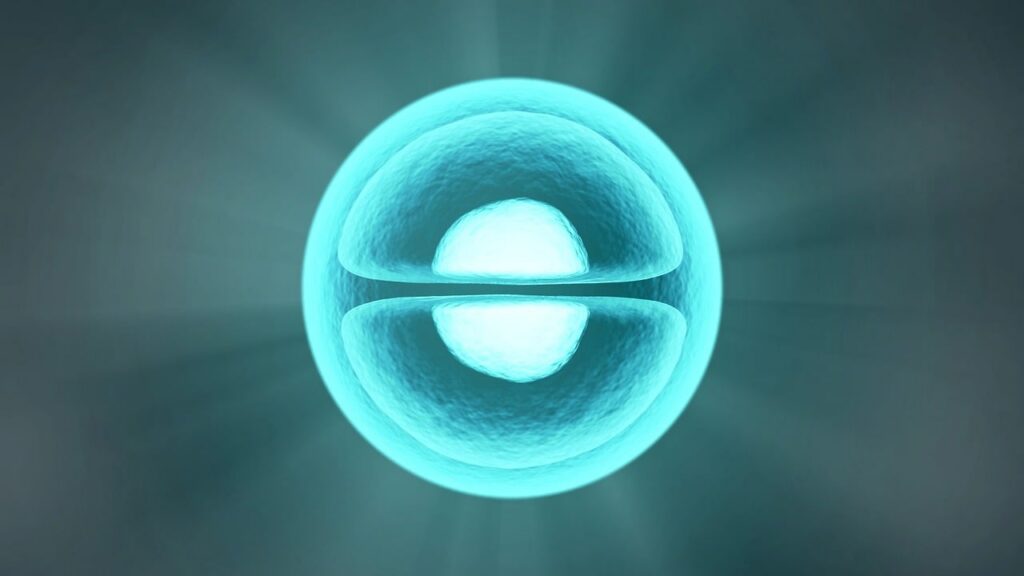
Le 27 novembre 2025
A well-organized file system is essential for effective research data management. Clear folder structures and consistent file naming conventions improve collaboration, traceability, and long-term reuse of your data. This is especially important when working in teams, handling multiple versions of files, or managing data with personal identifiers.
Back to Managing Your Research Data Back to RDM Home page
Establishing a logical, scalable folder structure helps maintain clarity as your project grows.
Best practices:
Use folders to group files by topic, work package, or activity
Name folders after research themes or data types, not individuals (e.g., Survey_Data, not Alice_Folder)
Start broad and go specific: Use a hierarchical structure (e.g., Project_Name > Data > Interviews > Transcripts)
Separate active and archived files: Regularly move completed files to a distinct location to avoid clutter
Align with existing team conventions: Check for established practices in your lab, faculty, or discipline
Back up regularly: Whether files are stored locally or on a shared server, ensure automated and versioned backups are in place
Review periodically: Clean up or archive unused materials at the end of project phases. Set calendar reminders for regular reviews
Consistent file names:
Improve discoverability
Help identify content, status, and authorship
Prevent version conflicts
Support automated processing
Include meaningful elements, such as:
Project acronym (e.g., RDA2025)
File content or activity (e.g., InterviewSummary)
Date (in ISO format: YYYY-MM-DD)
Version number (e.g., v01, v02_01)
Contributor initials (if relevant)
Example:
RDA2025_InterviewSummary_v02_2025-07-01_SB.docx
General rules:
Keep names short but meaningful
Avoid spaces and special characters (use underscores or hyphens)
Stick to lowercase or agreed capitalization rules
Use leading zeros for numbers (e.g., 01, 02) to ensure correct sorting
Agree on vocabulary and punctuation conventions across the team
Reference: UK Data Archive and University of Cambridge File Naming Guidance
Research documents often go through multiple drafts and involve several collaborators. Without version control, teams can easily lose track of changes.
Recommended versioning scheme:
Major changes: v01, v02, v03 …
Minor changes: v01_01, v01_02 …
Adding contributor and date information:
Include initials and the modification date to track individual edits.
Example: Protocol_v03_2025-06-15_ML.docx
Use a version control table for important documents, noting:
Version number
Date
Author
Summary of changes
Mark final versions clearly:
Use a suffix like _FINAL or v03_FINAL. Avoid multiple files marked as “final” (e.g., final2, newfinal…).
When handling personal or sensitive information (e.g., names, addresses, email contacts), ensure data separation and pseudonymization.
Store separately:
Identifiable personal data (e.g., names, emails, addresses)
Research data (e.g., survey responses, interview transcripts)
Maintain a link using a unique ID (e.g., Participant_ID = 0937X) stored in a secure, access-restricted file. This ensures:
Compliance with data protection regulations (e.g., GDPR)
Clear distinction between identifiable and anonymized data
Flexibility for future consent verification or data re-use (if legally allowed)
Tip: Keep the ID cross-reference file encrypted or access-controlled, and limit editing permissions.
|
Practice |
Recommendation |
|
Folder structure |
Hierarchical, logical, consistent naming by theme or task |
|
File naming |
Include project, content, date, version, contributor |
|
Date format |
Use ISO: YYYY-MM-DD |
|
Versioning |
v01, v01_01, include initials and date |
|
File extensions |
Use stable, non-proprietary formats where possible (.csv, .txt) |
|
Sensitive data handling |
Separate files, link with unique ID, restrict access |
|
Regular reviews and backups |
Monthly archiving, automatic backups, file system audits |
Back to Managing Your Research Data Back to RDM Home page